Twitter Analysis Tools

Twitter and its Analytics
The well known social networking site Twitter is a platform on which registered users can interact via messages called 'tweets'. They can also get to know other users as well by liking, sharing and commenting on other tweets. From the an SEO point of view, Twitter can be seen as a free platform which can be used to gain an audience, an interaction with tons of views and generate potential leads.
An aspiring digital marketer can analyse their Twitter account via Twitter analytics given under each tweet.
But for more of a detailed analysis and interpretation, there are certain free resources which can be used to analyse the entire account as such.
ex: Followerwonk, Buffer, Klout etc
In this post well be going into detail about Followerwonk.
Followerwonk
Followerwonk is a free review tool (paid version exists as well) for an online Twitter account analysis.
For a little but of background history, it was initially an independent platform later acquired by Moz and is now under it.
How do go about the analysis?

1. Search in Google for Followerwonk analysis tool.
2.Once you've opened the website, click on the 'Analyse' option at the top.
3.You will be directed to a page wherein you can insert your twitter id and analyse your followers.
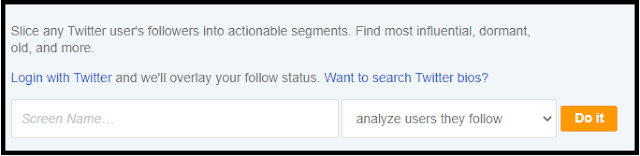
A detailed report will be given below upon clicking 'Do It'.
Primary details of report
A short description of your account with your social authority score with your follower count will be displayed.
Besides that, it includes:
a)Mapped locations of followers: Knowing the location of your followers can help you to know their time zones and to post content accordingly.

Red ---> Maximum amount of followers from that region.
Blue ---> Lesser amount than red marked regions.
Yellow ---> Least amount of followers from that region.
b)Most active hours of followers: Tweeting during the most active hours can help increase engagement. The colour scheme is as follows:
Dark green ---> Tweets
Light green ---> Tweets of contacts
Yellow ---> Retweets
c)Most active hours of your account: Try matching your active hours with that of your followers.
d)Bio word cloud of followers: This includes the words present in your followers bio-word area.
You can identify the visibility of your account as well as the interest of your followers.
e)Social authority scores of followers: You can get to know the influential activity of your followers given in the form of a pie chart.
f)Gender of followers
g)Follower count of followers
h)Account ages of followers
i)Recencies of tweet by followers: You can get to know when your follower last tweeted. If a follower hasn't tweeted in a while, you can assume that that their account has been dormant in a while.
j)Total tweets of followers
k)Languages of followers
l)Percent of tweets with URLs
and much more.
In short, Followerwonk can be seen as a reliable free resource to your examine your account which can be used to your advantage.
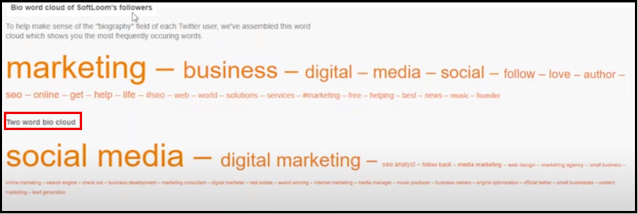


Comments
Post a Comment