On Page Optimization in SEO
What is on page optimization?
As a part of applying SEO on a website/web page , the changes made inside the website are all together called as on page optimization.
These changes are done by us for google to crawl easily through our website. Over optimization, however, leads to a spam website.
A website has two parts:
a) head section
b) body section
and we can optimize both parts.
Before we understand how we can do on page optimization, we need to understand how google crawls a web page. First it crawls through your websites URL (which gives it a hint to what your website will be about) . Next it analyses your title (it is one of the major identity factor of your website).
{note}
q) What is a snippet?
ans : When we search a webpage in google on a computer, the snippet of your website (which is like a small description of your website) contains the URL, title and description ( plus a favicon will be present if searched using a phone).
HEAD SECTION OPTIMIZATION
It consists of title optimization and meta description optimization. The rules of these have been clearly stated in the SEO starter guide.
Title optimization :
- We must give clear simple titles related to our website (eg: by using keywords or brand names) but at the same time make sure that the title is attractive and impressive (as there is only a 1/10th chance that your website will be clicked on by a user).
- It should contain a minimum of 3 words. This is to ensure that google understands what our website will be about when it crawls through the title.
- There should be no spelling mistake or grammatical errors in the title.
- Make sure not to use titles having words that completely capitalized ( as pixel width runs out quickly) or in small letters either ( as its not attractive). Instead the first alphabet of the words can be capitalized.
- It can have a maximum of 55-56 characters. If it exceeds this, the rest of your title will appear as dots.
- It is important to note that pixel width limitation is 512.
- Make sure that the SEO titles for each web page in your website is unique.
Meta description optimization :
{note: to access the source code of a web page, click on ctrl+U}
Meta description is displayed in the google result page under your website title and it summarizes what your website is about.
- It can have a maximum of 160 characters. In the case of blogs/articles, the limit is 155 characters (as google displays the published date of your blog as well).
- Make sure that the SEO meta description for each web page in your website is unique (else it shows an error of duplicate meta description).
- Robot meta tags can be given with commands to either crawl or not through our web page.
BODY SECTION OPTIMIZATION
H1 tag is the part of your body which is the widest or lengthiest. It takes up major space of your web page and forms the identity of your page as well. The reason why H1 tag has priority is because it catches the attention of the user.
Content optimization :
- Make sure that the body content should be simple without long sentences (if not, it decreases the reading easiness score and this in turn decreases the rank as the user will not rely on our information).
Thus when making content for your web page, we must do it so that both google crawlers as well as users can read and understand the content easily.
- Contrary to the myths in old school SEO articles, making all your keywords bold does not increase your page rank .
But in he case of large paragraphs, making certain keywords bold can help the user to understand what the blog is about and will increase the interest.
In the first sentence of your content , make sure to use a bold keyword indicating what the content will be about.
- Keyword density- is the number of times a focused keyword is repeated in terms of percentage.
eg: in a 100 word page, if a keyword repeated 5 times, then the keyword density is 5%.
In old SEO articles ,it was a myth that if you had a minimum of 5% keyword density, then you would get a good rank but at the same time, 7-8% keyword density would lead to keyword stuffing.
So does google tale into account keyword density?
No it does not. But if your keyword is not repeated at least 1 or 2 times then the chance of your web page ranking would be low.
Image optimization :
- Make sure to give relevant file name for your images (which is a term used to help understand the image).
eg: for an image of a laptop, upon saving the image, giving the file name "latop.png" will be beneficial.
When google crawls through the image, it'll be able to easily understand what the image is.
- Alt name: in the HTML code of "img src=...." ,giving an alt name can help describe what the image is about.
- Make sure to give content related to the image as well.
Anchor text optimization :
Anchor text are basically hyperlinks which can be clicked upon. Using hyperlinks helps with easy crawling which fuels our rank.
An important point to note is to never give hyperlinks for keywords our website is based on. Google will consider it as a recommendation from our website.
Glossary:
- Pixel width : horizontal and vertical measurements of an image given in your web page.
- Reading easiness score : assesses the readability of a sentence.
- Old school SEO : fake information in articles about SEO optimization techniques.


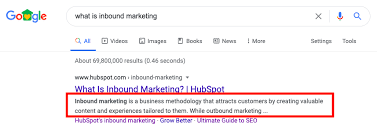





Comments
Post a Comment