Google Search Console and verification methods
What is Google search console?
Google search console (earlier called Google web master tools) is a service given by google for performing controlled SEO activities. To web pages can be made known to google, ie , to crawl through , index, to verify ownership of our website etc , we submit our web page to google search console(GSC). In return, we can reap the benefits of this service like:
- We can check the progress and track our SEO activities we've applied, to see whether we've applied it correctly.
- We can also check the visibility of our website and whether its in the correct category.
- The problems ( like title duplication, lengthy meta description etc) will be reported thus helping us rectify our issues easily.
- It notifies us of the presence of broken links in our site. We can choose our target country and language preferences.
- We can get reports of our keyword relevance , impressions, CTR.
and much more.
In short , Google search console helps optimize our website and improve it.
Once we open the google search console page on google, signing in through the same Gmail account used for creating our website, will get us auto verified. Then we enter our website URL and click on next. Click on 'URL inspection' on the top left right, and enter the URL we want to get verified. A message saying 'URL is not available on Google' will be shown. Then by clicking on 'Test live URL' and 'request indexing', we can submit our web page to get indexed.
If not auto verified , GSC has 5 methods for verification.
GSC verification methods
There are five verification methods we can use to verify our sites.
- HTML file verification method
In this method, we have to download the HTML file given by google and then upload this file to the root directory of our website. We get this file by submitting our website URL on GSC.
2.Meta tag method
In this method, google gives us a meta tag. Then we copy this into the head section of our website.
3.Google analytics method
This method can be applied using the analytics tracking code. We can get to know the traffic details of our website, user interaction( like the number of visits from where the visits are from etc).
Glossary
- Broken links-hyperlinks that lead to an empty or non-existent web pages.
- Verification - in this context, it is the process of gaining ownership over your website.
- CTR- Click Through Rate simply helps us understand the percentage of users that have clicked on our ad.

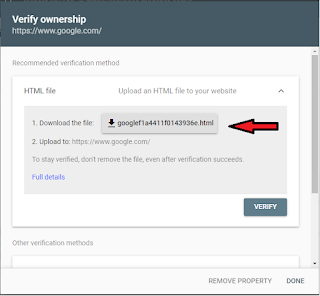

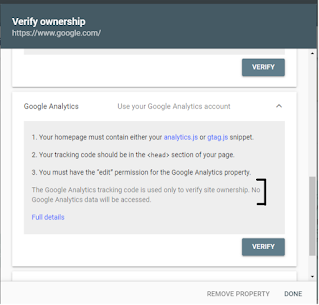
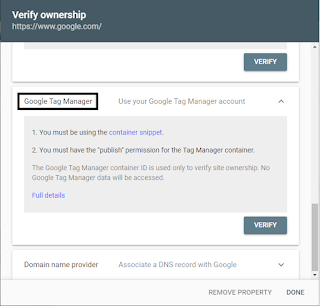
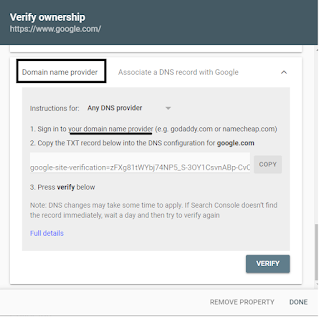


Comments
Post a Comment